Lets say a 700 MB movie file, we can split the movie into 7-8 part with about 100 MB each. Actually, each file will be slightly less than 100 MB, about 95 - 98 MB so that the result will be 8 part of files.
If you find these kind of links than you'll have to download all parts of it. Lets say a 700 MB movie file, it has been split into 8 parts, called archive file. So you have to download all 8 parts of it. Normally in a forum people will post complete set of the movie, in this case 8 parts of it, and sometime with the password. This image below shows the example of a movie split into 8 parts.

In the picture, you can see that the first 7 parts of it have the same size. Only the last part has the different size. You can double click the archive file to see the movie file. Refer this image.

Basically you can double click the movie file in the winrar interface, and winrar will extract it. After the extraction is completed, you can watch the movie. But you'll have to do this again if you want to watch the movie another time. It's better to extract it permanently, means you'll have the movie file instead of 8 different parts of it.
To extract the file is very easy. First, make sure the file name for all parts of it is the same, no different even for a single character. Then just right click the part 1 file and then select 'extract here'. It'll ask for the password if the uploader create a password for a protection. Refer the image below.
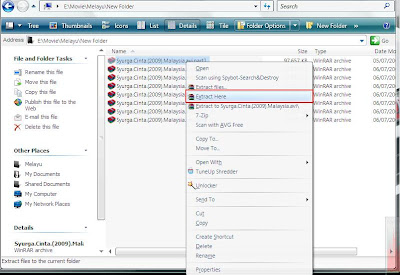
In this tutorial, there is no password so it'll extract it right away. After that, just wait until the extraction process is completed. This is the screenshot for the extraction process.

You can see the movie file already being extracted in the same folder. And when the process is completed, you'll have the working movie file, just like in this screenshot:

Note that the working movie file size is the same with the total size of those 8 parts of the archive file. You can play the movie by simply open the file, just like a normal movie file. And you can delete all 8 parts of archive files to save some space in your disk. No need to keep that archive files since you already have the movie file.
This is the easiest step for extracting using winrar. But my friend has a problem with this method because he's using Windows Vista as his OS. I haven't found any problem if you're using Windows XP. If you're using Vista and facing this problem too, I'll share another method with you in the next post.
No comments:
Post a Comment